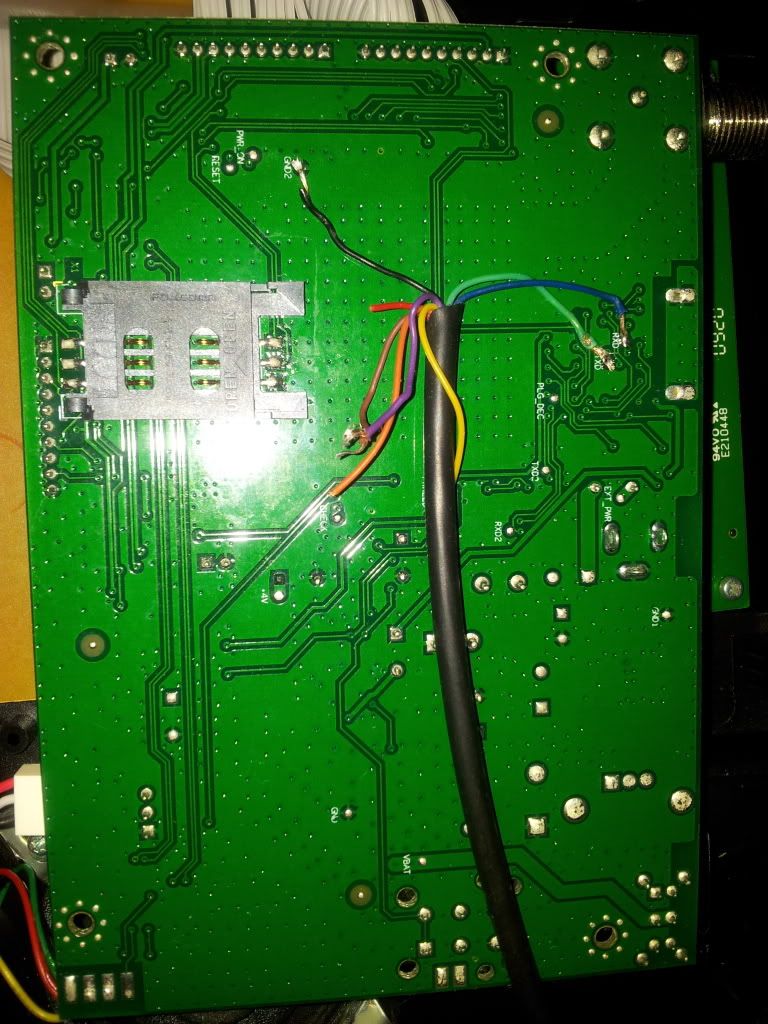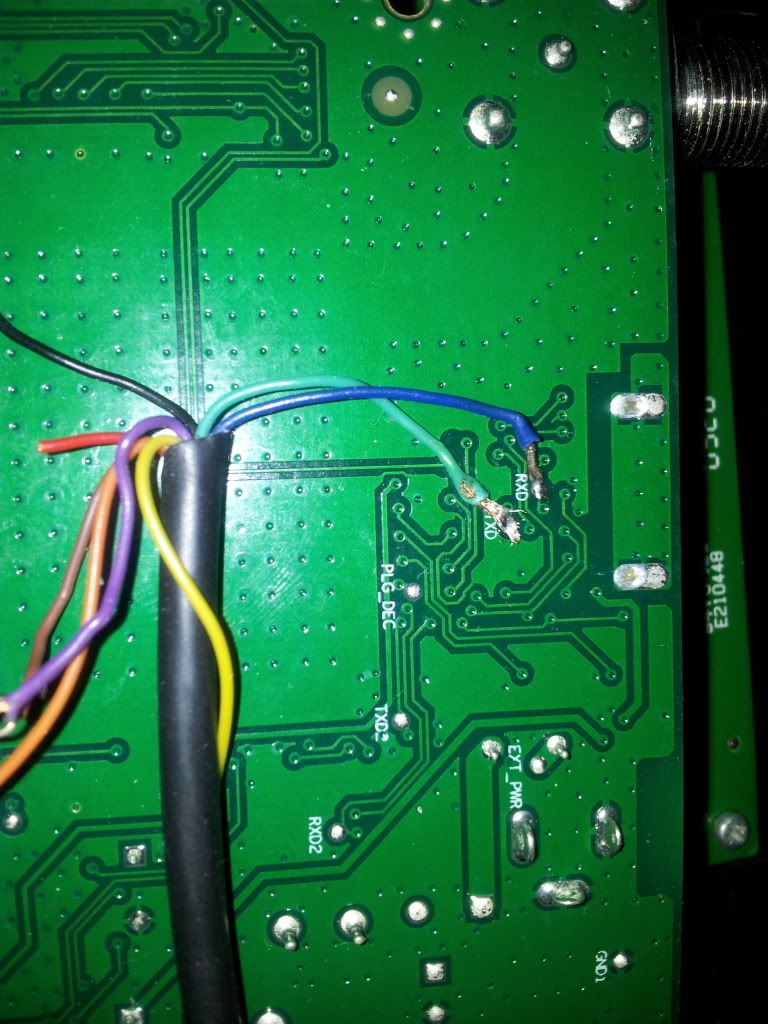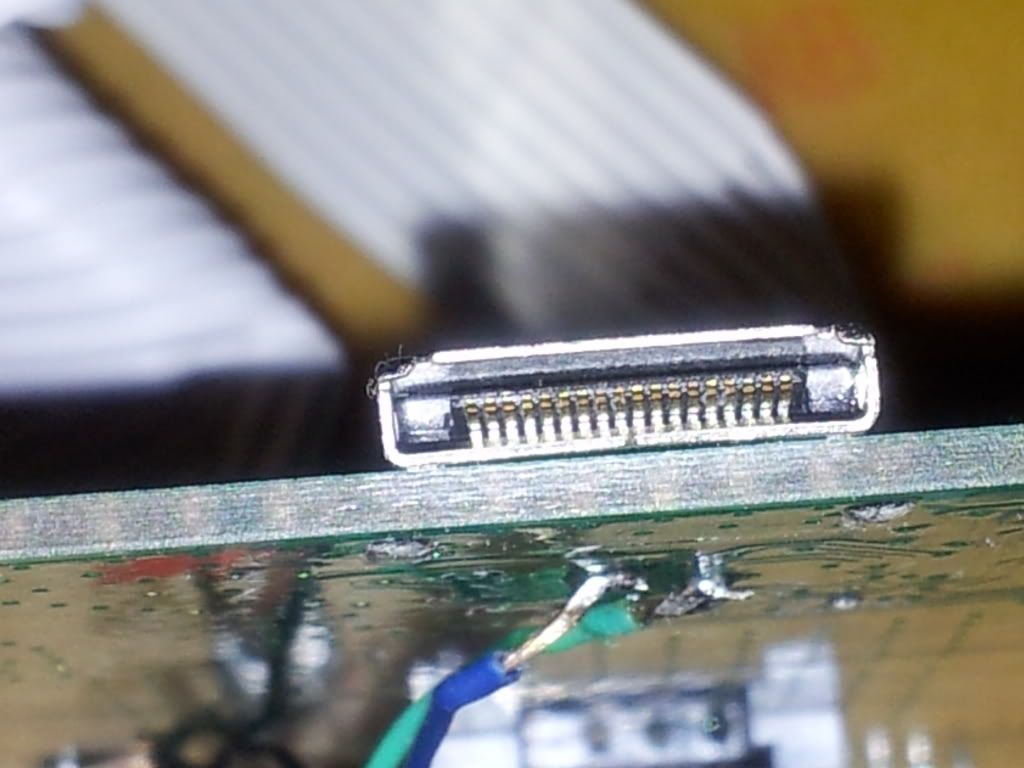MEID REGISTRATION AND PROGRAMING FOR IMPORTED HANDSET LIKE MOTOROLA XT912 HTC ONE VERIZON IPHONE ETC
hi dear viewers
after a long interval i am again writing posts to your favorite website ,
today i am came with a hot news , yes its really hot news to whome like to use imported phones ,
yeah obiously i am also one of them , i am using Motorola Droid Razr MAXX ( XT 912 )
this phone can work with CDMA and GSM network , its a global phone , phone by verizon USA
i have directly imported this phone for my personel use , i used BSNL GSM sim in it , and everthing was fine , after some day i found GSM networks radiation is very high than CDMA ( 1 : 28 ) CDMA : GSM
so i shifted to CDMA network , i have chosen Reliance CDMA duo to high coverage and all india unlimted calling , sms , data , roaming plan ( all india unlimited 1499/- )
evrything was fine , only data was not working , i have many technicians , and programers in my contact list , all over the world experts tryed hardly to solve this issue ,
now a days many people also searching for data activation on reliance , some imported handsets not supporting data with reliance cdma networks , for them i have post this..
too many people tryed to solev but nobody success,,,
finally Team Fastunlocker has got the trick ,
YES we did it ,
NOW MY PHONE XT912 is working with reliance cdma data , voice , sms ,
so now we are started a new service ,
some people like to use reliance OMH sim , some people like to use phone as NON sim ,
so we can do MEID registration for you , also programning for VOICE , DATA , SMS
note : we can do CDMA programing for iPhone, motorola , HTC , BlackBerry , samsung , SONY , HP etc....phones
..
so friends stop searching for free solutions, just contact me for the real working solutions, its 100% working ...
click here
MEID REGISTRATION AND PROGRAMING FOR IMPORTED HANDSET LIKE MOTOROLA XT912 HTC ONE VERIZON IPHONE ETC MEID REGISTRATION AND PROGRAMING FOR IMPORTED HANDSET LIKE MOTOROLA XT912 HTC ONE VERIZON IPHONE ETC
hi dear viewers
after a long interval i am again writing posts to your favorite website ,
today i am came with a hot news , yes its really hot news to whome like to use imported phones ,
yeah obiously i am also one of them , i am using Motorola Droid Razr MAXX ( XT 912 )
this phone can work with CDMA and GSM network , its a global phone , phone by verizon USA
i have directly imported this phone for my personel use , i used BSNL GSM sim in it , and everthing was fine , after some day i found GSM networks radiation is very high than CDMA ( 1 : 28 ) CDMA : GSM
so i shifted to CDMA network , i have chosen Reliance CDMA duo to high coverage and all india unlimted calling , sms , data , roaming plan ( all india unlimited 1499/- )
evrything was fine , only data was not working , i have many technicians , and programers in my contact list , all over the world experts tryed hardly to solve this issue ,
now a days many people also searching for data activation on reliance , some imported handsets not supporting data with reliance cdma networks , for them i have post this..
too many people tryed to solev but nobody success,,,
finally Team Fastunlocker has got the trick ,
YES we did it ,
NOW MY PHONE XT912 is working with reliance cdma data , voice , sms ,
so now we are started a new service ,
some people like to use reliance OMH sim , some people like to use phone as NON sim ,
so we can do MEID registration for you , also programning for VOICE , DATA , SMS
note : we can do CDMA programing for iPhone, motorola , HTC , BlackBerry , samsung , SONY , HP etc....phones
..
so friends stop searching for free solutions, just contact me for the real working solutions, its 100% working ...
click here
MEID REGISTRATION AND PROGRAMING FOR IMPORTED HANDSET LIKE MOTOROLA XT912 HTC ONE VERIZON IPHONE ETC MEID REGISTRATION AND PROGRAMING FOR IMPORTED HANDSET LIKE MOTOROLA XT912 HTC ONE VERIZON IPHONE ETC